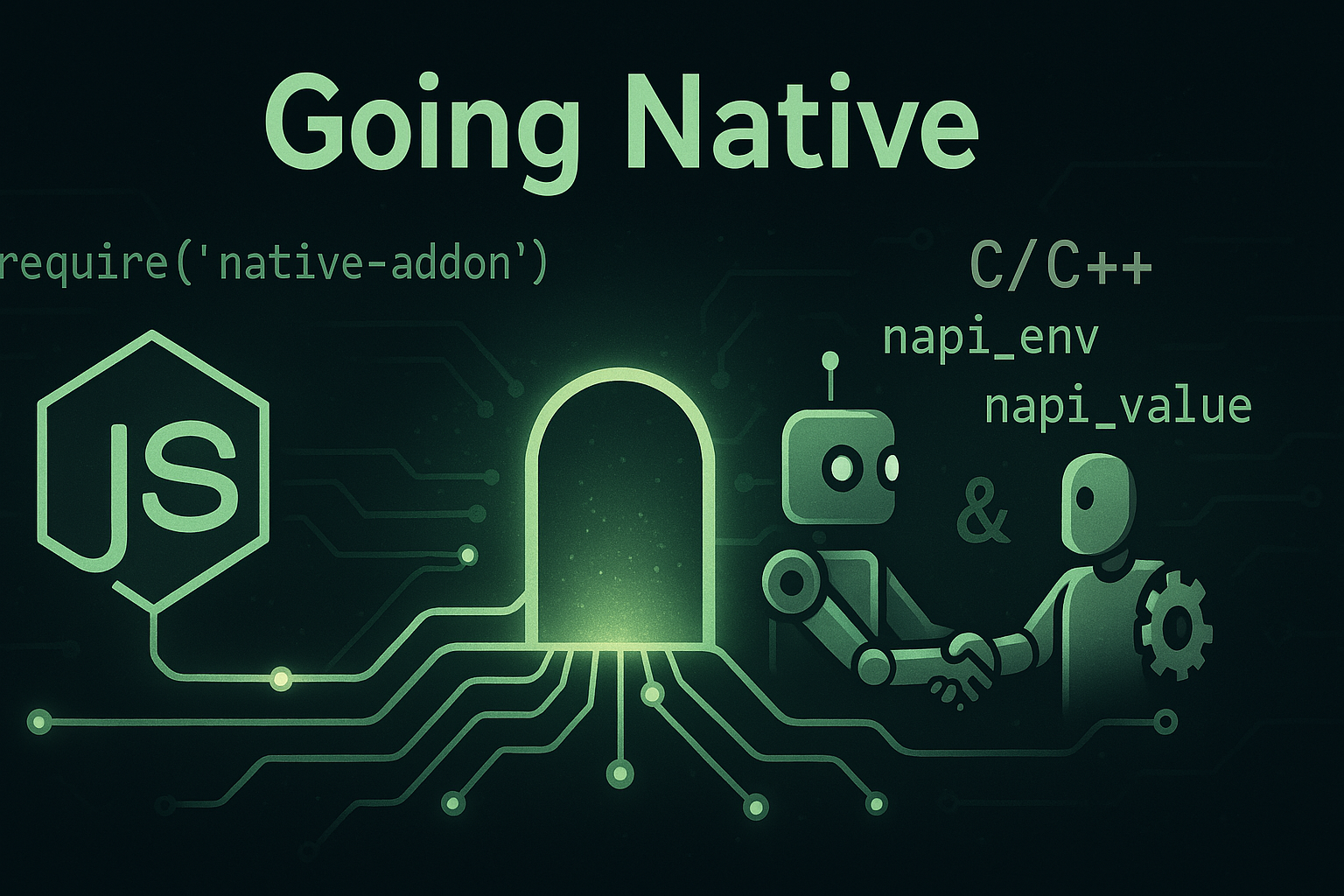Introduction 🚀
Welcome to the first installment of our series, "Going Native on JavaScript!"{:javascript} Whether you’re a seasoned developer or just getting started with JavaScript, you’ve likely encountered modules — reusable pieces of code that can be imported into your projects. But have you ever heard of native modules?
Native modules are special types of modules that allow you to execute code written in languages like C++ directly within your Node.js application. These modules can offer significant performance benefits and access to lower-level APIs that are not readily available in JavaScript. So why aren’t native modules as commonly discussed as their pure JavaScript counterparts?
In this post, we’ll delve deep into the world of native modules. We’ll explore what they are, why they’re critical for certain applications, and how you can get started with writing your own. Whether you’re looking to optimize performance or access unique system-level functionalities, native modules have a lot to offer.
What are Native Modules? 🤔
You may be wondering, "What exactly are native modules, and how do they differ from the JavaScript modules I'm familiar with?"{:javascript} Great questions! Native modules are essentially extensions for Node.js that enable execution of lower-level code, typically written in languages like C++ or Rust, directly in your Node.js environment.
Definition and Key Characteristics 🔍
A native module is a compiled piece of code that acts as a bridge between Node.js and functionalities written in other programming languages. These modules are generally written in C++ and are loaded dynamically at runtime, allowing them to be used just like any regular JavaScript module.
How Do They Differ From JavaScript Modules? 🔄
Performance: Native modules often offer performance benefits, especially when it comes to CPU-intensive tasks, as they run closer to the metal, so to speak.
Capabilities: While JavaScript is a powerful language, there are operations it simply cannot perform or can perform only inefficiently. Native modules fill these gaps by offering functionalities that are not natively available in JavaScript.
Language Interoperability: Native modules can be written in multiple languages, giving you the flexibility to integrate codebases in languages like C++ and Rust.
In a Nutshell 🥜
Native modules serve as a gateway, opening up new possibilities beyond what is achievable using only JavaScript. They act as a bridge between the high-level, dynamically-typed world of JavaScript and the lower-level, statically-typed realm of languages like C++ or Rust.
🎯 Why Use Native Modules?
Native modules are a powerful feature that can dramatically affect how you design and implement Node.js applications. While they add complexity, the trade-offs can often be worth it, especially in performance-critical applications or those that require low-level system access. In this section, we dive deeper into why you might consider using native modules in your next project.
🚀 Performance Benefits
One of the most compelling reasons to use native modules is the significant performance boost they offer for CPU-bound tasks. Let’s look at some key technical aspects:
Compiled Languages
Native modules often utilize compiled languages like C++ or Rust. Compiled languages generally outperform interpreted languages like
JavaScript because the code is transformed into machine code, which is directly executable by the computer’s CPU.
Direct Memory Access
Unlike JavaScript, which relies on garbage collection and automatic memory management, languages like C++ and Rust allow for direct memory access. This enables you to optimize memory usage manually, leading to faster execution times, especially in memory-intensive operations.
System-Level Optimizations
The closer you are to the hardware, the more room you have for optimization. Native modules enable more efficient CPU instruction sets, cache optimizations, and other system-level performance improvements that are not accessible or are inefficient in a higher-level language like JavaScript.
In this diagram, you’ll notice two distinct pathways from your JavaScript code to the System-Level APIs. One goes through the Node.js Runtime, while the other proceeds directly through a Native Module.
- JavaScript Code to Node.js Runtime
When your JavaScript code needs to perform an action like reading a file or sending network requests, it calls a function that interacts with the Node.js Runtime. This runtime environment is a multi-layered construct, consisting of several components that each serve a specific purpose but also add complexity and overhead.
Event Loop: The heart of Node.js’s non-blocking I/O capability. It enables asynchronous operations by queuing up tasks to be executed later. However, it can also be a bottleneck, especially for CPU-bound tasks that can’t be offloaded and must be executed sequentially.
V8 Engine: This is where your JavaScript code actually gets executed. While V8 is highly optimized, it still can’t match the speed of running precompiled code for specific tasks in various cases, adding a layer of latency.
Garbage Collection: The built-in memory management mechanism can, paradoxically, introduce delays. Though it relieves you from manual memory management, the process of identifying and clearing unused memory can stall the execution flow.
These layers cumulatively make the route through the Node.js Runtime slower, especially for performance-critical tasks.
- Node.js Runtime to Native Module
The second pathway moves from the Node.js Runtime directly to a Native Module, bypassing the complexities of the runtime environment. Native modules interact closely with system-level APIs and are usually written in compiled languages like C++ or Rust.
When you initiate a function call to a native module, you are essentially creating a shortcut, bypassing the event loop, the V8 engine, and garbage collection. This results in what the diagram illustrates as “Fast API Calls”, leading to noticeably quicker interactions with system-level functionalities.
- The Ultimate Destination: System-Level APIs
Regardless of the route taken, the ultimate objective is to interact with System-Level APIs to execute tasks like file manipulation, network requests, or other I/O operations. The difference lies in the efficiency and speed of reaching this layer. Native modules provide a more direct, unobstructed path, making them a highly advantageous choice for performance-intensive applications.
By understanding the architecture outlined in this diagram, it becomes evident why native modules can be a game-changer for certain Node.js applications. They offer a more efficient pathway to System-Level APIs, bypassing the latency-inducing layers present within the Node.js Runtime.
💡 Access to Low-Level APIs
Native modules give you unparalleled access to system-level APIs, offering functionalities that are simply not available or inefficient in Node.js. Here’s why this is crucial:
- File Systems and I/O Operations
While Node.js provides basic file system APIs, they may not be suitable for all use-cases. For instance, you might need to access specific file attributes or use low-level I/O operations that the Node.js APIs don’t expose.
- Networking Protocols
Need to implement a custom networking protocol or use a less common one that isn’t supported by Node.js? Native modules allow you to do just that.
- Hardware Interactions
From accessing USB ports to communicating with IoT devices, native modules can provide the low-level access you need to interface directly with hardware components.
🌍 Real-World Applications and Examples
The theoretical benefits of native modules are compelling, but let’s ground this discussion with some real-world applications where going native makes sense.
- Data Science and Machine Learning
Traditional data science languages like Python have robust ecosystems for statistical analysis and machine learning. However, for real-time data processing in a Node.js application, native modules can leverage optimized C++ or Rust libraries to perform complex calculations much faster than a native JavaScript implementation.
- Video and Audio Processing
Real-time video and audio processing require high performance and low latency, something that native modules are particularly good at. By tapping into low-level APIs and system resources, native modules can handle tasks like video encoding and decoding, noise reduction, and more.
- Gaming Backends
Highly interactive, real-time gaming backends require the utmost efficiency in handling numerous simultaneous connections and rapid data exchange. Native modules can optimize networking protocols and data serialization techniques far beyond what’s possible in plain JavaScript.
By understanding the benefits and real-world applications of native modules, you can make a well-informed decision on whether they are the right choice for your project. They offer a potent combination of performance and functionality, albeit with added complexity. However, in scenarios where performance, low-level access, or specialized functionalities are paramount, native modules can be a game-changing addition to your tech stack.
The Anatomy of a Native Module 🛠️
Understanding a native module’s inner workings is paramount to appreciate its advantages fully. In this section, we’ll dissect a native module, looking at its core components and how files are typically organized within it.
Core Components of a Native Module ⚙️
Native modules are primarily written in lower-level languages like C++ or Rust and serve as a bridge between your Node.js code and system-level functionalities. Here are the core components you’ll often encounter:
Binding Layer: This is where the native module interacts with the Node.js runtime. It defines the functions, objects, and properties that your JavaScript code can access. Typically implemented using Node’s N-API or libraries like
node-gyporNeonfor Rust.Native Code: The bulk of the native module, written in a compiled language. This is the part that carries out heavy computations or interacts directly with system-level APIs. Due to being precompiled, this code is highly optimized for performance.
Package Configuration: Files like
binding.gypfor C++ orCargo.tomlfor Rust specify how the module should be built. These files contain metadata and build instructions for the native module.Exported Functions: Functions that are exposed to your JavaScript code, enabling interaction between the native module and your application.
Understanding these components allows for a deeper grasp of how native modules function and how they can be fine-tuned for optimal performance.
TIP: Abuse shift+scroll to better visualize the following diagram.
File Structure and Organization 📂
A well-organized file structure is crucial for efficient development and maintenance of a native module. Although the specific organization can vary depending on the programming language and other requirements, you’ll generally find directories for source code, package configuration, and more.
For a detailed exploration of how package configurations like binding.gyp play a vital role in the build process, be sure to check out my next blog post: "Mastering Native Node.js Addons with node-addon-api: A Comprehensive Guide"{:javascript}